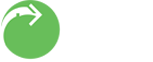Restricted travel due to COVID-19 is already having a well-documented impact on Australian universities. With their existing digital infrastructure, most have strategies and technologies in place to support students studying remotely. K-12 schools are likely to be impacted in one way or another in the coming months but established systems and practices to support fully online remote study are rare.
I'm not trying to sell you anything - we recognise the grave circumstances as well as anyone, rather, I'd like to offer my advice on what you can do at your school to stand up a fully online learning environment. For what it's worth, I've worked with many universities to prepare for fully online learning - I'll try to distill what usually takes several months into a checklist for K-12.
Critically, studying online is different to being in class. Thanks Captain Obvious. But seriously, when the only medium for interaction is the screen, there'll be a renewed focus on the organisation, consistency and quality of learning design, discussion facilitation, preparatory activities and the timeliness and quality of feedback.
Here's how I'd go about an audit of the state to which learning & teaching has been digitised in your school:
Faculty-level audit
- The extent to which content such as curriculum outlines, assessment documentation, grading advice and rubrics are available digitally and deployable through your learning management applications.
- Consistency in the way online learning spaces are set up and where general, daily, Faculty and class information can be found.
- The extent to which the practice around calendars for students/teachers is consistent.
- Consistency and clarity over the expectations for students and staff including daily activity, learning objectives, communication channels and response times on questions for staff.
- Consistency of adherence to expectations around the timeliness and methods (digital) for the provision of feedback.
Technology audit
The extent to which your learning management applications are capable of and set up for full content deployment:
- Grade book use, inline-grading and feedback functionality.
- Mobile app, parent engagement tracking, capability for global and target audience communications and push notifications management.
- Achievement reporting and submissions tracking.
- Activity management such as threaded discussions, video conferencing and real-time document collaboration.
The extent to which information flow is current and reliable
- Student and class information is up-to-date across your learning management applications and will automatically sync with changes.
- Parent views, permissions and contact details and rules are reliable and used by teaching staff.
- Student achievement and behavioural data is current and accessible in a way that makes sense for teacher access.
- Internal staff communication protocols are well understood and information access can be done remotely.
The extent to which your network and documentation will support new kinds of online activity
- Application capability and internet bandwidth to support real-time video conferencing and workbook sync on 'live inking' in applications such as OneNote.
- Capability to record and post video materials quickly.
- Clear documentation and communication around the process of seeking support for both staff and students.
A quick word on 'netiquette'
With an increase of the use of discussion boards, some of the social cues normally taken for granted in face-to-face interactions will be lost. When planning for and facilitating discussion boards, consider how to support students with the following:
- Using a respectful tone, full sentences and encouraging the forgiveness of little mistakes like spelling or grammar errors. Sometimes we type quickly when we've got a great idea.
- It's ok to use emoticons but discourage sarcasm and facetiousness - it's hard to interpret.
- Gauging engagement on video conferences is super hard, so no smartphones just off camera and no getting up to leave - it makes the job even harder for teachers and students presenting.
- Use descriptive subject lines for discussions and start a new thread for a new topic - it makes it easier to find later.
- Be clear about when you'll be online and how long students should expect between posting a question to you and receiving an answer.
- Test the technology ahead of a live session.
- Remind students that everything shared is public.
The longer term benefits of this effort
Optimising your technology, pedagogy and content for students studying remotely isn't easy, especially if there isn't much time to do it. It will however, open up new opportunities to track student and staff engagement and learner behaviours. Over time, a cohesive system will vastly increase the 'digital footprint' of your learners, which can be used to reveal the patterns of preparation, participation and reflection.
Best of luck. Shoot me a message if you'd like to discuss further - rfreeman@rtg.com.au